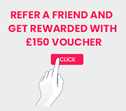Print management software integrates with your multifunctional device (MFD) hardware to provide complete control over print, copy , scan and fax in your organisation.
Benefits of Print management software:
- Track and control print activity across the organisation
- Reduce the cost of printing in your business
- Improve document security
- Reduce paper waste from unnecessary printing

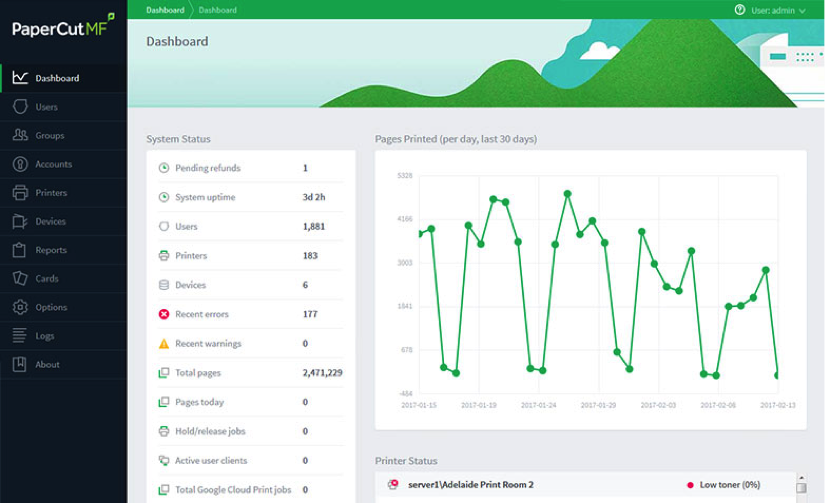
Streamline your office print management
PaperCut Print Management Software
What is Print Management Software?
Print management software (PMS) is a software that is integrated with your multifunctional device (MFD) or printer that helps you to effectively manage and optimize print processes in your organisation. It’s a solution that can help you to monitor and control what, how, when and where printing is done in your organisation, and can result in increased security, reduced costs, less wastage and greater accountability.
Whilst there are many different print management software solutions on the market, PaperCut is quickly becoming the print management software of choice for many organisations. Here’s why:
What is PaperCut software?
PaperCut is quickly becoming the one-stop-shop for print management due to the comprehensive nature of the software. The different features support both office managers/budget holders and the end user, with solutions that help to save time, improve efficiencies and increase document security. These include:
Print Visibility: “Who’s been printing 3,000-page documents?”
The central dashboard means that it’s easy to see who is printing what and when and on which device. It helps managers to understand and manage print behaviour and usage – for example if certain people or teams are regularly printing large documents, is this necessary? Is there a better way to do this?
Print Policies: “Can we stop printing everything in colour?”
Once there is visibility, it’s easier to put print policies and controls in place. PaperCut has pre-built filters to allow you to limit user behaviour or set sensible printing policies, like reminding users to print double-sided or avoid printing webpages in colour. But you can also use PaperCut’s print policy management to set your own organisation-specific policies depending on what you need.
Print Alerts: “Printer 5 has run out of toner again!”
PaperCut can send alerts to your administrators when there is a paper jam or when toner is low – allowing you to be more proactive and prevent printer downtime.
Mobile and BYOD Printing: “I wish I could just print straight from my mobile or laptop.”
Give users the freedom to print from wherever they are and whatever device they are working on with Mobility Print. By just following a few simple steps, users can print from any device, without any assistance from the techie team. Security is maintained as PaperCut authenticates users without the need to join the device to the domain. This works well in businesses where people are bringing their own device to work, but also works brilliantly in educational settings when students want to print from their phone or laptop. It’s easy for the SysAdmin to set up and easy for the end-user too! Email to Print, Web Print, Google Cloud Print and iOS Printing further enhance this capability so anyone – even visitors – can print without fuss.
Document and Device Security: “Where did the employee salary information go from the printer?”
PaperCut print management software enhances document security as users can print to a global virtual queue, and release the printing only when they go to the printer to collect it. This is called FindMe Printing and user authentication is done via a touchscreen or card reader at the MFD. For added security you can watermark your documents or use document signatures so that everyone knows who the document owner is.
Cost Control: “Do you know how much your department spends in printing each month?”
With print visibility you can start to track costs by user, department, client or other customised groups. You can allocate print quotas and users can track their own balances. For individual users, they can integrate with popular payment methods like credit cards or student payment gateways. Using FindMe printing, users can automatically avoid printing those documents that never get collected, reducing paper wastage and printing costs.
User Tools: “What is the impact of printing to the environment?”
PaperCut has tools so that you can share the environmental impact of printing with users. Giving people visibility of printing and costs is a great way to get buy-in and support from everyone. Combine this with useful features that help them to work more productively like mobile and desktop user web interface means that everyone can see the benefits of the PaperCut system.
Integrated Scanning: “I just want to scan straight to my email or folder”
PaperCut MF is an extended software that provides additional functionality – including scanning software. This feature allows you to scan to authorised email destinations, as well as folders and cloud destinations. Administrators can pre-configure Scan Actions including Scan to Me, Scan to Home, Scan to Folders and Scan to Cloud Storage.
Easy and Fast to Set-Up: “Time for a cup of tea?”
Not only does PaperCut have all the print management software features you could need, it’s super easy to use and quick to set-up. With auto-synchronisation of user and group information from things like Windows Active Directory, set-up is quick and one license covers all operating systems and unlimited servers.
What is FindMe printing?
FindMe Printing is PaperCut’s solution for increased print security and reducing print waste. FindMe Printing is software embedded on your MFD that allows you to only release your printing when you are actually at the device. When you hit ‘Print’ your printing is sent to a global virtual queue. When you go to your printer you can then release the print job with your pin code or card authentication, so confidential printing does not get left sitting around on the printer or risk being picked up by someone else. This in turn helps to reduce paper wastage which reduces costs, as every print job has to be confirmed and released. Further features of FindMe printing includes an option for watermarking or digital signatures so if someone does accidently pick up the wrong printing, it can be quickly reunited with the right owner.
PaperCut Download
To Download PaperCut software … {contact us? Click here? What is the option for this? I have included “PaperCut Download” as this is a key search term for SEO. }
Free Print Management Software
If you’re looking for free print management software, PaperCut offer the PaperCut Print Logger for free! This free print logging application for Windows systems will provide real-time print activity logs for:
– Name and user of who printed
– Time of print
– Total number of pages
– Document names and titles
– Other print job attributes including paper size, colour mode and more
[ CTA BUTTON: ] Contact us to find out more or DOWNLOAD NOW [can we offer this on our website??]
Like the sound of PaperCut? If you want to download PaperCut for a free trial , please contact us and we will arrange this for you.
PaperCut is the market leading print management software offering a comprehensive and affordable solution to manage printing, copying, scanning and faxing through the MFD’s in your organisation.
Features of PaperCut MF include:
- Easy to install and use
- Print visibility from the central dashboard to see who is printing what
- Set print policies and rules to limit usage or restrict certain print behaviour
- Mobile and BYOD Printing – visitors or staff can print securely from any device
- Find Me Printing – users print to a virtual queue and release at whichever printer they choose
- Watermarking and digital signatures mean document owners can easily be traced
- Maintain GDPR with document hold/release queues so documents are only printed when it is secure to do so.
- Cost control – track costs by user or department or allocate print quotas
- Integrated scanning with pre-configured scan destinations
Ricoh’s Flex Secure Print Suite provides added security and cost savings for Ricoh MFD’s.
The software includes Ricoh’s Enhanced Lock Print which combines increased document security with flexibility to print at a network printer of the user’s choosing.
Features include:
- Control of access to sensitive documents
- Users can collect prints from any Ricoh device on the network
- Costs reduced with controlled printing
- Notice and correct errors before printing with ELP NX
Ricoh’s Card Authentication Package uses leading card reading technology to control users’ access to standard Ricoh MFP print, scan, copy and fax functions.
Features include:
- Fast, secure card authentication for network-wide, efficient and secure printing
- Sensitive documents cannot be viewed, copied or sent by unauthorised users
Ricoh Print and Share is a combination of a virtual print driver and application software that allows you to perform more advanced tasks with your print job.
Features include:
- Send jobs to different printers based on page content/coverage
- Convert print jobs to email messages or other files (PDF, BMP, JPG etc)
- Customisation of documents by inserting logos, watermarks, text or page numbers
- Automatic print job modification including eliminate white spaces or remove empty pages to save paper
The Ricoh App for Google Cloud Print opens up your Ricoh printers and MFPs to receive print submissions via Google’s Cloud Print service.
Features include:
- Send print requests from any device, from any location
- Fixed connection to a printer or network not required
- Supports mobile working and BYOD
SCANNING SOFTWARE
In the workplace, we are so used to working digitally that paper documents can really slow us down. But in many workplaces, a completely paperless environment is impossible. So how do we integrate paper documents with our digital processes so that we can maintain our workflows and productivity?
A document scanner is a simple solution to turn paper documents into digital documents. Yet as a regular JPEG or PDF, the scanned document cannot be edited, searched for and processed in the same way as regular files, thereby slowing down our workflows. Scanning software however can provide the functionality to edit, search for and process scans so that they can be used like other documents or files. Scanning software solutions can allow us to:
ü Create searchable PDF’s for easy filing, finding and recovery of files
ü Create editable PDF’s from scanned documents
ü Automatically store scanned documents according to your business workflow, improving productivity and reducing human error
ü Read scanned information off the page to create intelligent file names and folders
ü Intelligently route and share scans to different locations, including folders, emails and the cloud
At Premier Managed Technologies, we recommend the Nuance package of software that, together, can form a comprehensive solution to all of your document scanning needs.
Nuance eCopy ShareScan
Nuance eCopy ShareScan is designed for people who need to capture hard copy documents into workflows for sharing with collaborators or to enhance personal productivity. It means that a scanned document can be routed or shared to an email, a folder on the network or to the cloud.
eCopy ShareScan turns paper documents into high quality PDF documents with the highest OCR (optical character recognition) accuracy possible so that every word can be stored on the document, making it searchable to your desktop search, desktop PDF applications and your document management systems.
Combine eCopy ShareScan with PDF Pro Office to increase functionality further with software to edit your PDFs.
Nuance PDF Pro Office
Nuance PDF Pro Office is a powerful PDF editing tool that can be used to create, view, edit and convert PDF documents into Microsoft Word, Excel, PowerPoint and Corel WordPerfect documents. This includes creating fillable PDF forms. Combined with eCopy ShareScan, you can even edit the scanned documents from your MFP.
This useful tool will boost productivity and efficiencies in your business, eliminating format dependency bottlenecks that can slow you down.
It’s easy to use, reliable and doesn’t impede system performance, so it can be used business-wide without impacting your IT resources.
Nuance Autostore
Nuance Autostore allows you to automate your document driven processes. Scanned documents from your MFP, as well as documents from smartphones or other paper or electronic documents can be captured, read and processed in order to be sent to any number of locations, based on pre-determined criteria. These documents can be emailed, faxed or stored in network folders or multiple destinations at the touch of a button. This eliminates error-prone manual handling of items like invoices, orders, claims or application forms, whilst streamlining processes to boost efficiencies and support secure processing for GDPR.
If you’re interested in other print management software including Equitrac Office, Equitrac Express or Everyone Print please get in touch to speak with a member of the team